Enabling the Divvun Grammar Checker Office add-in
Many organisations block access to the Office Add-in Store, for security reasons. This automatically also blocks access to the Divvun Grammar Checker Add-in.
To enable this or other specific add-ons for your organisation, follow these instructions.
- go to admin.microsoft.com and log in with your organisation’s admin account
- Click on Settings > Integrated apps:
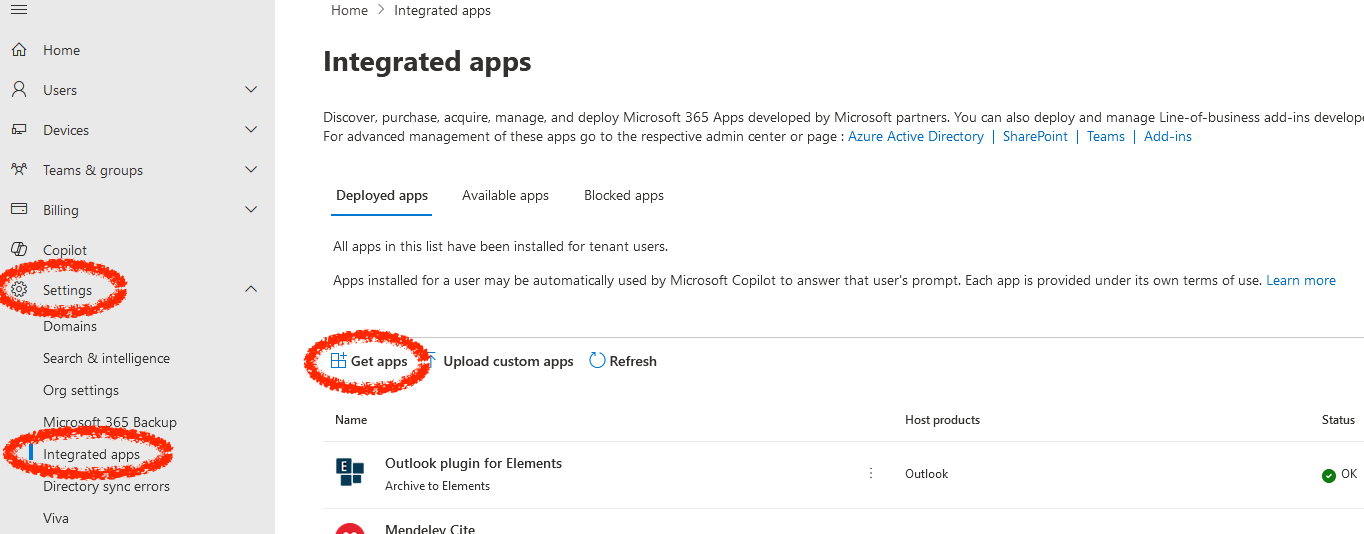
- Click on Get apps
- In the view that opens, search for Divvun in the search field:
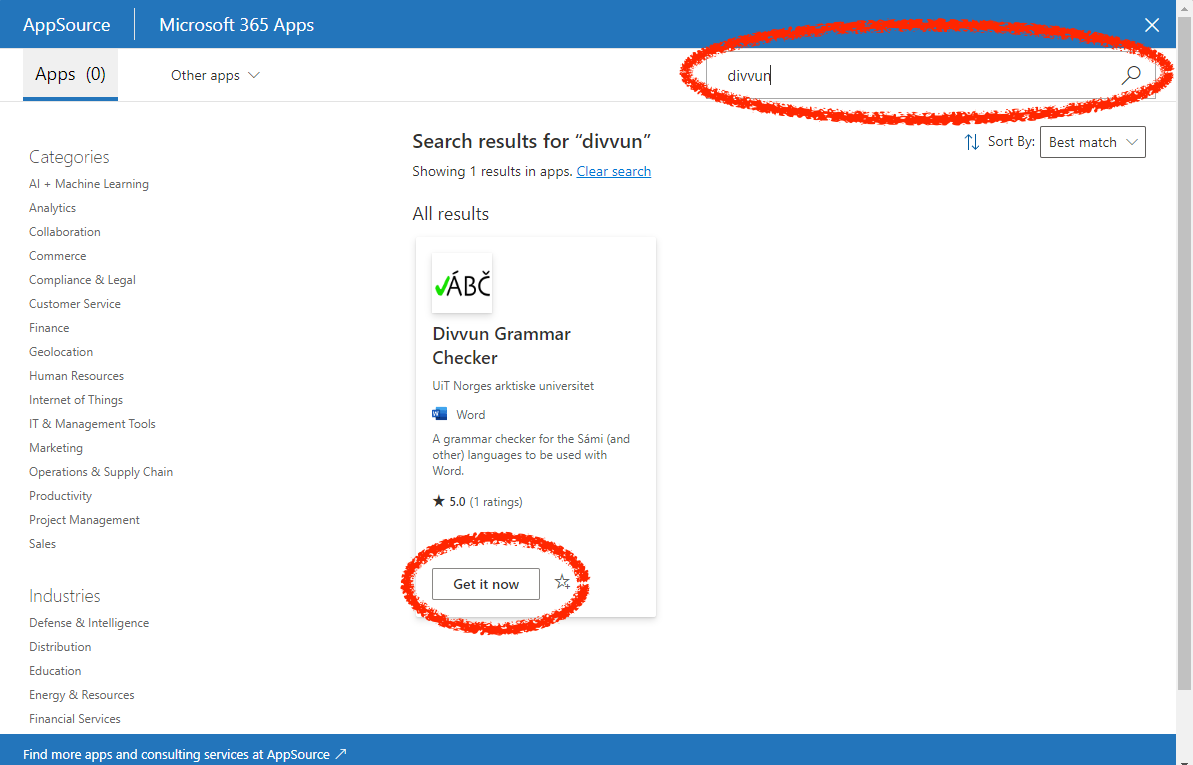
- Click on Get it now
- Choose whome to give access to the Office Add-in (you can change this later).
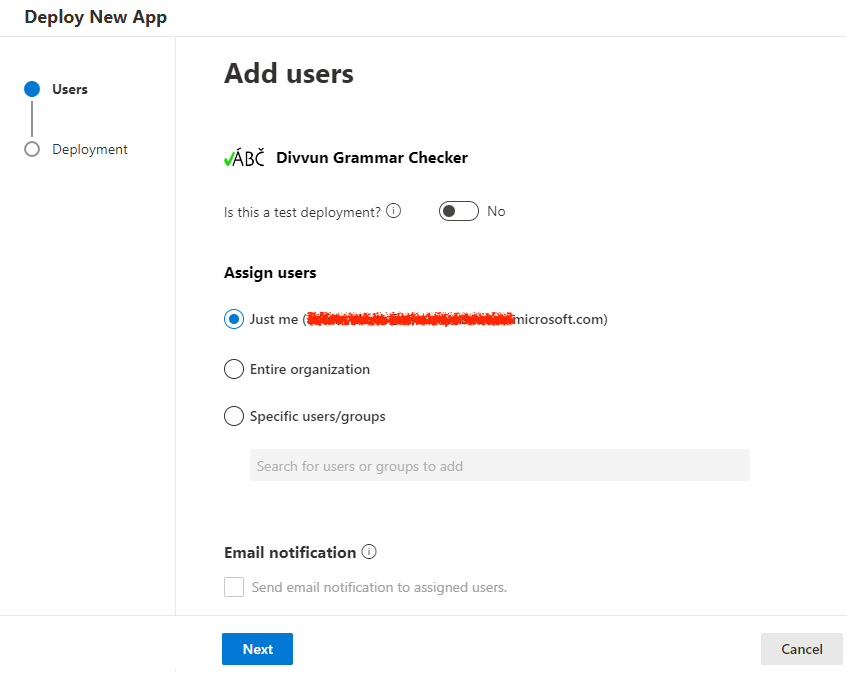
- The Is this a test deployment option is only used for filtering purposes in the Office Admin app, it has no effect beyond this.
- It is often useful to enable it for only a small group of testers first, and then open up for a larger group or the whole organisation after testing
- the groups have to be one of the following types:
- Mail-Enabled Security
- Distribution List
- Microsoft 365
- Click Next > Next > Finnish deployment
- The app/Office Add-in will show up in the list of Administered Add-ons after a while.
Microsoft has a more thorough description here and here.
When the Divvun grammar checker Office Add-in is available, users can install it by following these instructions.