GiellaLT
GiellaLT provides an infrastructure for rule-based language technology aimed at minority and indigenous languages, and streamlines building anything from keyboards to speech technology. Read more about Why. See also How to get started, and our Privacy document.
Page Content
Lingsoft’s Swedish Grammar Checker
The Swedish Grammar Checker by Lingsoft, delivered as part of MS Office since 1999, is built using Constraint Grammar (CG1). Below are a couple of screen shots illustrating how the grammar checker allerts and informs the user of some common error types.
Definitness error
The following sentence contains a definitness error:
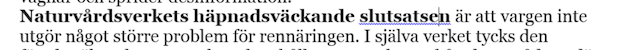
And this is how the error is classified and reported to the user when right clicked. The menu also contains a correction suggestion:
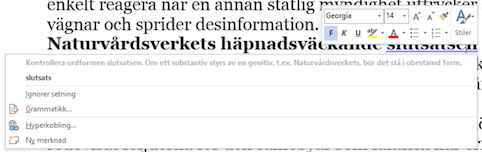
Note how the erroneous word itself (slutsatsen) is used in the feedback, as well as the word that gives the syntactic context that triggers the error (Naturvårdsverkets). Note also that the triggering word is not the immediately preceeding word.
If one selects the menu entry Grammatikk… in the context menu, one is presented with the following:
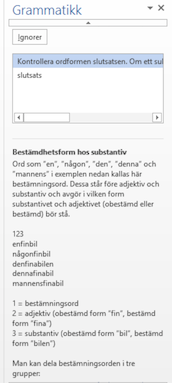
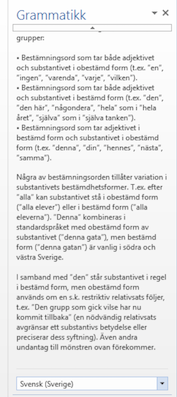
Gender congruency error
The second error example is one where a modifier (utökat, a participle) of a noun (vargpopulation) is not inflected for the gender of the noun:

Again, the context menu gives a lot of information about the error, using the actual words in the sentence to refer to the error.
If one selects the Grammatikk… option in the context menu, one gets the following:

Ideally, we want to do something similar in our grammar checker, but limitations in the host application and its grammar checker API may force us to do something less advanced.
Settings
The grammar checker comes with a number of premade settings, bundled together in suitable style options (screen shots shown are from MS Office 2013):
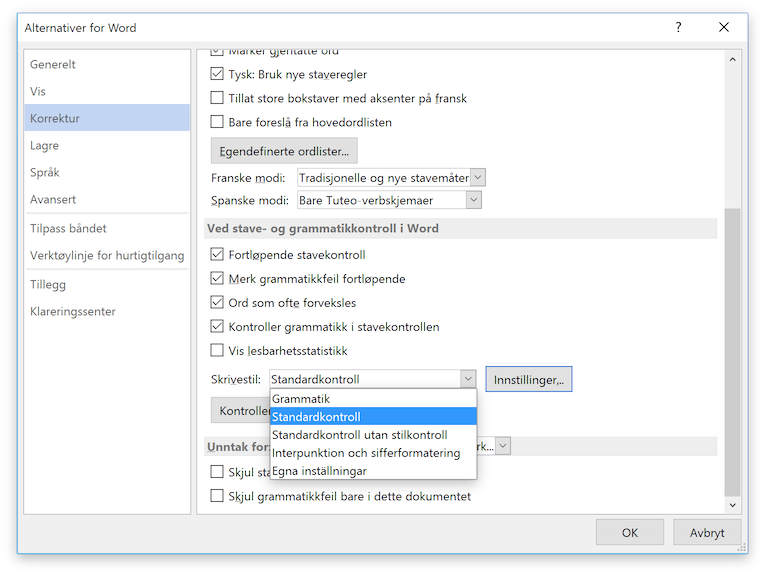
If one clicks on the Innstillinger… button, one can fine-tune the different settings, or make one own’s unique grammar checker style:
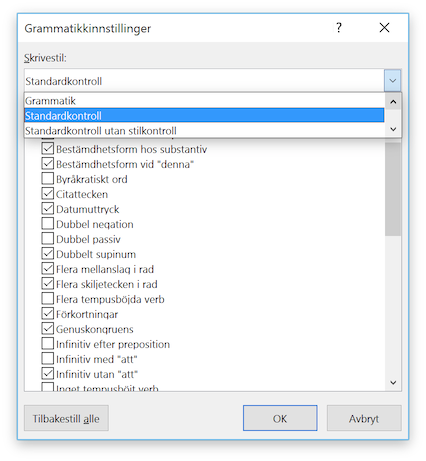
The Lingsoft grammar checker in Word has 41 error categories that one can turn on or off.
Sitemap
- About GiellaLT
- Corpus Resources
- Explaining the table columns of the Language Models overview
- GiellaLT language models
- GiellaLT — language technology for all
- Keyboard Layouts
- Language games
- Language resource maturity classification
- Maintainers, Developers, Teams and Partners
- Privacy
- Shared resources
- Speech technology resources and models
- Terminology Resources
- Where can I find documentation for what?
- courses/ - Courses and arrangements related to the giellalt infrastructure:
- games/ - Language games in the GiellaLT infrastructure:
-
infra/ - Technical Maintenance:
- Add new language with language data from an external repo
- Adding a new language to the Github infrastructure
- Anonymous svn
- Application infrastructure
- Arbeidsfordeling
- Background
- Build everything for voikko LO for release
- Build libvoikko as a dynamic universal binary with hfst support
- Build Libvoikko gramamrchecker for Macos 10.9
- Building and installing hunspell
- Building hfst-ospell for inclusion in Voikko
- Building HfstVoikko for LibreOffice on Tiger
- Building MacVoikko
- Building the Voikko extension for LibreOffice
- c. (For system administrators:) Setup on a multiuser server
- Compilation speed tests
- Compiling and using the analysers
- Compiling HFST
- Compiling Voikko with hfst
- Configuration of the web server
- Converting documents to Markdown
- cygwin
- Cyrillicsaamikeyboard
- Describing make
- Directory structure for the source code
- Docu-cgi-bin
- Documentation for gut
- Documentation infrastructure
- Don’t Panic!
- Evaluation of alternative build systems
- eXist installation (from svn)
- Fetch (check out) and set up the linguistic files
- Forrest-forbetringar
- Getting started with the GiellaLT infrastructure on a server
- Getting started with the GiellaLT infrastructure on Linux
- Getting started with the GiellaLT infrastructure on the Mac
- Getting started with the GiellaLT infrastructure on Windows
- Getting started with the GiellaLT infrastructure
- GFM Test Document
- Git commands
- Git usage notes
- Git-svn history cleanup
- Github maintenance
- gitignore
- Gtsvn
- Gut documentation
- Gut Usage Examples
- heading = large heading with text “heading”
- How to write documentation in Markdown
- Hva som skal være med
- Infrastructure upgrade and Github
- Install CLI tools using Homebrew
- Install CLI tools using MacPorts
- Install perl and its modules
- Install XCode
- Installing Foma
- Installing Linux on Windows
- Introduction
- Introduction
- Introduction
- jenkins on Fedora 23
- Kyrillisksamisktastatur
- Languae recognition improvement
- Lion installation notes
- Lucene
- MacPorts
- make remake
- Maverick upgrade notes
- Migrating data to Git LFS
- Migrating to git
- Multiple configurations and out of source building
- Newcompilerchecklist
- Notes on the bash shell
- Oldinfradocumentation
- Online analyser functionality
- Otherissuesonthemac
- Our svn repositories
- Oversikt
- Paradigm generation
- Plan for neste infra-oppgradering
- Private repos
- prop noun editing
- Quasicode For Keeping Track Of Transducers
- Remaking make using GNU autotools?
- REST and GraphQL API’s
- Run cgi programs locally for development
- Saamskaja
- satni.org
- Server programs and logs
- Servers and users
- Setting upa multiuser server
- Setup Emacs for GiellaLT
- Sitebuild problems
- Snow Leopard upgrade notes
- Startup guide for using svn
- Status and future of Xerox and other FST tools
- Steps in upgrading the bugzilla installation
- System administration
- Test of the language technology documentation
- Testing in GiellaLT infra
- The interface for our web pages.
- Transducer infrastructure
- Unicode pain points
- Using XMLMind XM Editor (XXE) to edit dictionary files
- Version info for LibreOffice-Voikko and the libraries it depends on
- Versjonskontroll
- Virtual servers
- What is Nikola
- xserve
- Yosemiteupgradenotes
-
infraremake/ - Infraremake:
- Adding morphological test data
- Build problems in $GTHOME/xtdoc/gtuit
- Building And UsingA Weighted Speller
- Compiling tools for abbreviation handling
- Debugging in-source documentation
- Doccomments — In-Source Documentation
- Edmonton presentation
- Example Of File Sizes With Optimisations
- Fikse lus i egennavn (propernouns)
- Filename correspondences in the 2015 transition
- FST names before and after the 2014 revision
- Getting started with the GiellaLT infrastructure
- How To Configure And Optimise Spellers
- How to control compounding in spellers
- How to distribute and merge updates from the templates
- How to enable tags in natural languages
- How to use XML files as lexc sources
- How to write your own shell scripts for testing
- Howtosetuplanguagedocumentation
- Ideas for testing
- In-Source Documentation Specification
- Infrastructure maintenance
- List of defined automake conditionals
- Lookup and composition - a direction primer
- Naming and organisation of the makefiles
- Newinfraoverview
- Ny infra - opplæring del 2
- Outline of major goals
- Plan and status
- Plan and status
- Present building
- Presentation of the Divvun and Giellatekno infrastructure
- Samansetjingsrestriksjonar
- Spellers in the GiellaLT infrastructure
- Testscripts for use in the Giellalt infrastructure
- The basic outline
- The directory structure of the GiellaLT infrastructure
- The Giellatekno & Divvun infrastructure
- The new infra - a technical overview
- Transducer names
- korp/ - Installation and update of Korp:
-
lang/ - Language overview:
- Names and multilinguality
- The common Makefile and scripts
-
common/ - Language models (transducers):
- Advanced search (CQP) in the corpus interface Korp
- Avansert søk (CQP) i korpusgrensesnittet Korp
- Compiling finite-state transducers
- Compounding tags in the lexicon
- Computational Workshop for Indigineous Languages Summary
- CWIL Edmonton June 2015
- Defining alternative orthographies
- Dependency Search In Korp
- Dependency tree
- Derivation overview
- Different FSTs
- Docu-sme-grammartags
- Documentation of the syntactic tags
- Error Tags
- Flag diacritics
- How to handle variation in lexc
- Lexc and Twolc Development
- Lexc and Twolc Development
- Morphological Tags
- Normative fst-ar og stavekontrollar
- Principles For Common Tags And Lexicon Entries
- Reading Korp output witn the dictionary NDS
- Search with the search box Extended in Korp
- Search with the search box Simple in Korp
- Semantic tags
- Shared resources
- Simplekorp.nob
- Søk med søkeboksen Enkel i Korp
- Søk med søkeboksen Utvidet i Korp
- Test scripts and routines for development work
- Tutorials
- Using the corpus interface Korp
- smi/ - Topics:
-
ling/ - Tutorials:
- Agenda
- Capitalisation
- Check and fix parallel corpus
- Conversion errors
- Converting .doc files
- Converting .txt files
- Converting html pages
- Converting PDF files
- Corpus analysis
- Corpus conversion process
- Corpus conversion
- Corpus DTD
- Corpus maintenance
- Corpus plan
- Corpus repositories
- Corpus Tools
- Docu-distesting
- Docu-lextesting
- Documenting the derivational tags & system
- File alignment plan
- Global flowchart
- How to get a better converting
- How to write disambiguation files
- Improve corpus alignment
- Improvement notes 2016
- Introduction to working on corpora at Giellalt
- Language Independent Tags In The Giella Infra
- Language recognition
- LexC-kurs (fst-kurs)
- Linguistic analysis with GiellaLT models
- Maintenance of parallel corpus
- Morpheme border markup
- Norwegian Whitepapers
- OCR reading
- Online-teavsttat sámegillii
- Ordbild
- Our disambiguator: vislcg3
- Parallel corpus conversion
- Preprocessor-usage
- Preprocessor
- Publications using SIKOR
- Regular expressions
- Setting up the environment
- Skip pages
- Tag standardisation
- Testing our grammatical tools
- Testing tools for the Sámi language technology project
- Testruns.paragstesting
- The <Correct!> corpora
- The Bible as a corpus
- The corpus page
- The list of foreign words
- Unicodenormalisation
- Utility regexes found in gt/common/src
- Wikipedia as a Corpus
- Wikipedia as a corpus
- XSL-files
- hist/ - Historical corpora:
-
proof/ - Documentation for spelling checkers:
- Linguistic testing
- Meetings
- Obsolete documentation
- Proofing Tools Release Procedure
- Speller release procedure
- Spellers
- The Speller Error Models
- hyph/ - Hyphenators:
- installing/ - Installing spellers:
-
spelling/ - Spellchecking in Common Apps and Systems:
- Ranking suggestions in divvunspell
- Suggestion Weighting
- Testing speller suggestions
- msoff/ - :
-
testdoc/ - Test results:
- Automatic testing
- Betaresults
- DVChart 2 - specifikations
- Error markup for ISL - Icelandic
- Error markup for KAL - Greenlandic
- Error markup for SMA - South Sámi
- Error markup for sme
- Error markup
- Lule sámi error markup
- Speller conversion test bench
- Table over plx speller with and without Nouns
- Types of texts
- Using MS Word
-
transcriptions/ - Transcription:
- tts/ - Developing TTS: