Localising apps and webapps related to the GiellaLT infrastructure
App overview
The following apps & webapps need localisation:
- borealium.org
- Divvun Manager
- DM One-click installer
- Package descriptions
- Páhkat categores and other strings
- satni.org
Localisation of each of them is described below.
borealium.org
borealium.org is almost always localised using Pontoon. Log in using your GitHub account, it should be automatic. The exact setup of the localisation is as follows:
- Borealium Core: the main web site, general texts and descriptions. All UI languages should be translated 100 % for this Pontoon project
- Borealium Resources (except Páhkat resources): localised names and descriptions for the language resources listed on Borealium. There is a separate Pontoon project for each language’s resources, and the only localisation requirement is that every resource is localised into its own language + English, where English is the reference as well as the last-resort fallback language. Other languages may be added as desired or deemed useful, but that is not required. Adding new resources:
- add basic info and links in
data/resources/(copy one of the existing ones, then edit as needed) - use string identifiers instead of actual strings
- add the string identifiers to the appriopriate localisation file in
resources/en/*-resources.ftl, and provide suitable text in English (this becomes the reference text for localisation into other languages) -
localise the resources as needed in Pontoon (new strings for new resources are automatically synced to Pontoon each hour (on the hour)); the set of languages to localise into is configured in the file
resources/*-l10n.toml, which has a very simple structure (example file taken from Faroese):[[paths]] reference = "en/fao-resources.ftl" l10n = "{locale}/fao-resources.ftl" locales = [ "fo", "da", ] - Pontoon reads this config file, and in this case, Faroese resources should be localised into Faroese and Danish, using English as the reference. One adds more target localisations by adding the wanted language codes to the file above.
- add basic info and links in
- Páhkat resources:
- Spellers:
- native language and English:
configure.ac, in the variablesSPELLER_NAME_NATIVE,SPELLER_NAME_ENG,SPELLER_DESC_NATIVEandSPELLER_DESC_ENG. The text in these variables will be used to name and describe the spellers both in Borealium.org, and in other places. - Other languages: add them to
manifest.toml.in, under the sections[speller.name]and[speller.description], as many as is needed. - When these two files are updated, make sure to run
./autogen.shand./configureonce, and commit the changes made tomanifest.toml. After the next push to GitHub, the changes will be propagated to the Páhkat server, and from there to borealium.org on the next site build.
- native language and English:
-
Keyboards: edit existing
locales:and add more to the fileXXX.kbdgen/project.yaml(replaceXXXwith the language ISO 639-3 code):locales: en: name: South Sami Keyboards description: >- Mobile OS keyboards for the South Sami language from the Divvun group at UiT. nb: name: Sørsamisk tastatur description: Mobiltastatur for sørsamisk fra Divvun-gruppa.- One can add as many
localesas needed. - The new/edited locales are pushed to the Páhkat server on the next successfull CI build, and from there it is automatically picked up by borealium.org on the next site build.
- One can add as many
- Spellers:
All Pontoon localisations are automatically synced from Pontoon to GitHub, but only after the localisations have been accepted. All Pahkat resource localisations are automatically picked up on each site rebuild. The site is rebuilt every hour (on the hour), and on every git push to the repository.
Pontoon projects and user configuration is administered here.
It is still possible to also do localisations directly in GitHub, and those changes will be synced with Pontoon automatically. For that reason, the documentation below is kept for reference.
All pathnames in this section are relative to the root of the borealium.org repository.
Languages and fallback mechanisms
data/languages.ts contains a list of all languages covered by the site. It has four sections:
- regions
- Defines all BCP-47 compatible area codes used in the portal, with their localised names. Regions are used to cover linguistic or orthographic variation following the regions, or just to ensure a most useful fallback list depending on region: SME in Finland should fall back to Finnish, then English, while SME in Sweden should fall back to Swedish, then English.
- languages
- The main language definition, contains language codes and the human readable names.
- fallbacks
- This is a fallback definition for page content when the requested content is not available in the desired language. This makes pages "multilingual", but in a controlled manner, so that the most appropriate language available is used to build each element of the page.
- uiOnly
- Languages that are only used to select page language in the portal, not to select tools = we do not make or promote tools for these languages (at least not in this portal).
- excludeFromUi
- Languages for which we do not have any translated content, but for which we still want them listed in the tools list. That is, skip these languages in the language selection drop down for the site, but list them in the overview of resources for languages.
Categories
data/categories.ts contains localised names and descriptions of categories.
It is seen on top of each category page. One gets to these pages when clicking on a category label.
Resources
data/resources/ contains the definition of all resources described on the site. Except for the file mod.ts, all files contain strings that should be localised. The strings are the following:
name- the name of the resourcedescription- a short description of the resourcemoreInfo- a longer description of the resource, if wantedlinks:text- text to appear on the link button. Often this can just use the English text, but sometimes a translation will work better
Content files
Most of the content for the portal lives in src/. All localisable text is placed in .flt files, including in subdirs. At present, the following dirs contain .flt files to be localised:
src/
├── _components
│ └── landing
├── _includes
├── about
├── doc
│ ├── divvun-manager
│ └── website
├── post
│ └── ...
└── privacy
Divvun Manager
macOS
See the README. But it boils down to the following:
- edit the files in
Sources/Support/LocalisationResources/ - run:
strut-icu-generate swift \
Support/LocalisationResources/base.yaml \
Support/LocalisationResources/{your other langs}.yaml \
-o .
Windows
See the README. But it boils down to the following:
- edit the relevant file in
DivvunInstaller/Strings.[your_lang].resx(add a new for new languages) - add your new language tag in
Divvun.Installer/UI/Settings/SettingsWindow.xaml.cs
Both
- language names: make PR here
DM One-click installer
(Windows only)
TBW - support and documentation missing
Package names and descriptions
Packages are what we distribute to users, such as speller and keyboard packages. They are listed in various places, always with a name, and often with a corresponding description, both of which can be localised.
Below is an example of how both strings show up in borealium.org:
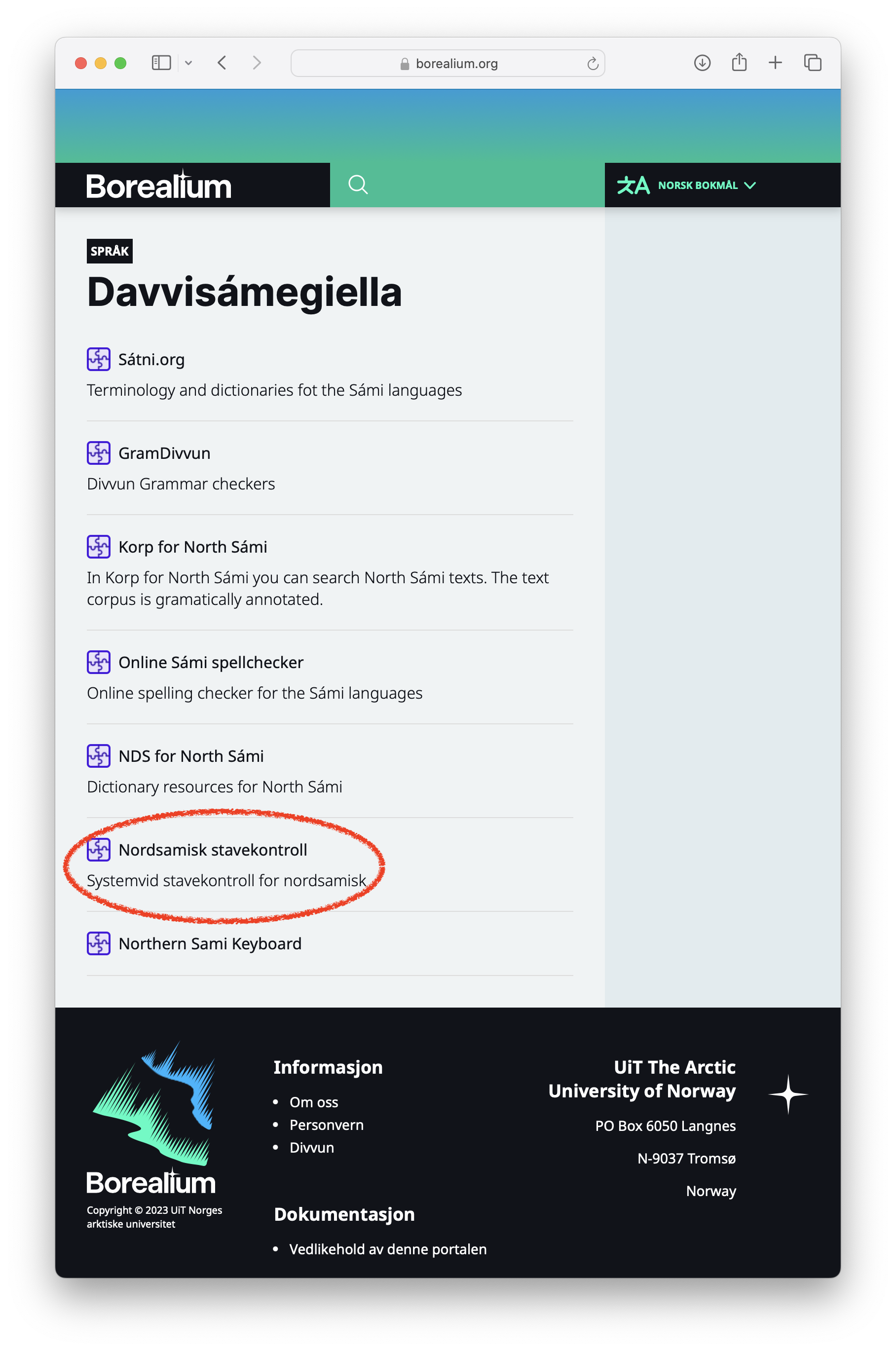
and in the package listing in Divvun Manager:
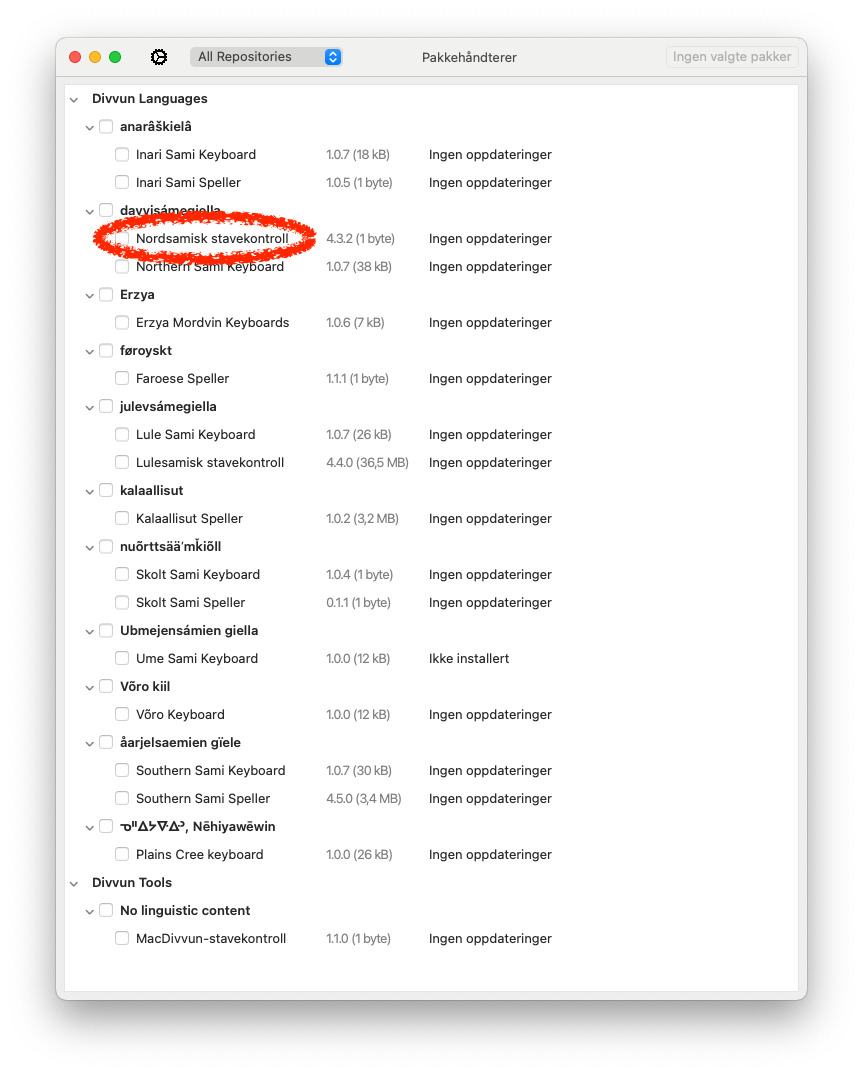
Package names & descriptions are stored and localised in the following files:
- keyboards: add entries in
keyboard-XXX/XXX.kbdgen/project.yaml - spellers: add entries in
lang-XXX/manifest.toml.in, but:- English and Native speller names and descriptions are stored in
lang-XXX/configure.ac, and automatically added tolang-XXX/manifest.toml - Localisations for other languges should be added to
lang-XXX/manifest.toml.in
- English and Native speller names and descriptions are stored in
As a general rule, the minimum localisation should be:
- English
- native
- other minority languages of the same country/-ies
- the majority language(s) of the country/-ies where the language of the tool is spoken
This ensures that the tool is presented in an expected language for most users. Other localisations can of course be added ad lib.
The names and descriptions will be propagated in two steps:
- they will be accessible on the next package update (ie after the next successfull nightly build and upload of already existing packages) - this will copy the data found in the repositories to the Páhkat index files.
- the next time borealium.org is build or Divvun Manager loads data anew - then both will read the updated data in the Páhkat index files.
Both steps are automatic and happen regularly, so on average, new package descriptions will be available pretty soon after they have been committed and pushed.
Páhkat
Categories and channel labels
Category and channel labels are defined in .toml files in main/strings/. The following is the content of the en.toml (English) file:
[tags]
"cat:keyboard-layouts" = "Keyboards"
"cat:spellers" = "Spellers"
"cat:speller-engines" = "Speller Engines"
[channels]
"default" = "Stable"
"nightly" = "Nightly"
"beta" = "Beta"
The category labels are used as category headings in Borealium.org:

and the channel labels show up in the settings in Divvun Manager:
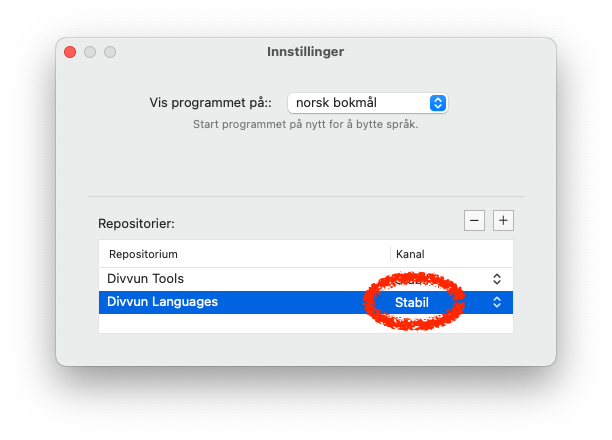
Other strings
There are a couple of other strings as well that could or should be translated.
Language listing heading
This is defined in main/index.toml:
[name]
en = "Divvun Languages"
ru = "Языки Divvun"
[description]
en = "The repository of all languages supported by Divvun."
(The description is presently not being used anywhere, AFAIK.)
This text is found several places:
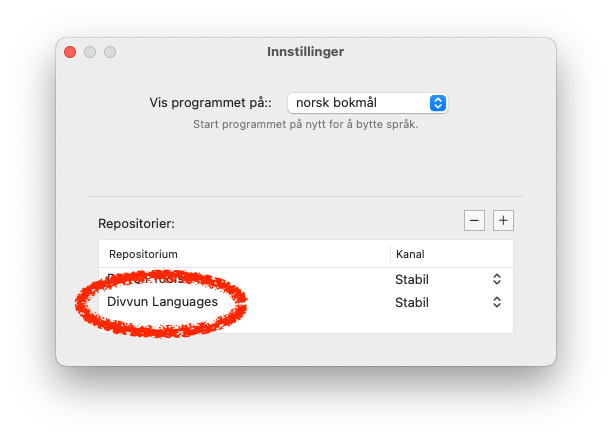
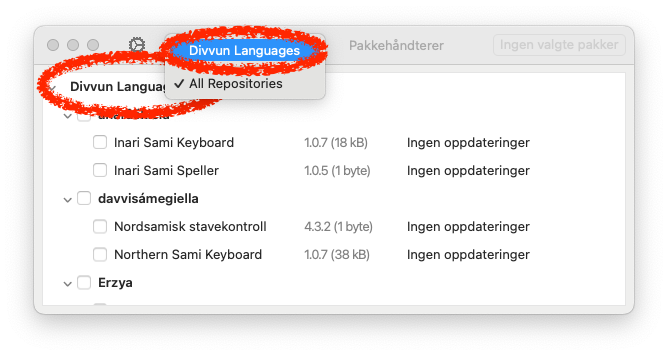
More strings
The following files and directories contain localisable strings:
tools/index.tomltools/strings/*.toml
It is unclear whether these strings are displayed, if at all.
satni.org
satni.org is localised using pontoon, just as most other localisation work in the GiellaLT infrastructure.